
Apple Inc said on Monday it will issue a software patch later this week for a bug that lets iPhone users hear audio from users who have not yet accepted a video call.
The bug, which Reuters was able to replicate, allows an iPhone user placing a call using Apple's FaceTime video calling feature to hear audio from the recipient's phone even if the recipient has not yet picked up the call. The bug appears to rely on Apple's group video calling feature.
Apple announced the feature last summer, but then removed it from early test versions of its iOS 12 operating system. Apple released the feature to the public in late October.
"We're aware of this issue and we have identified a fix that will be released in a software update later this week," an Apple spokesperson said in a statement.
The only way to stop anyone from potentially accessing your audio until a fix is issued is to disable FaceTime on all your Apple devices. Here's how to do that.
How to disable FaceTime until Apple issues a fix
On your iPhone, iPod touch, or iPad, head to Settings -> FaceTime and then toggle the button right at the top to set FaceTime on or off (a green button on screen indicates FaceTime is on).
On a Mac, launch the FaceTime app, go to FaceTime menu near the top left and click on Turn FaceTime Off.


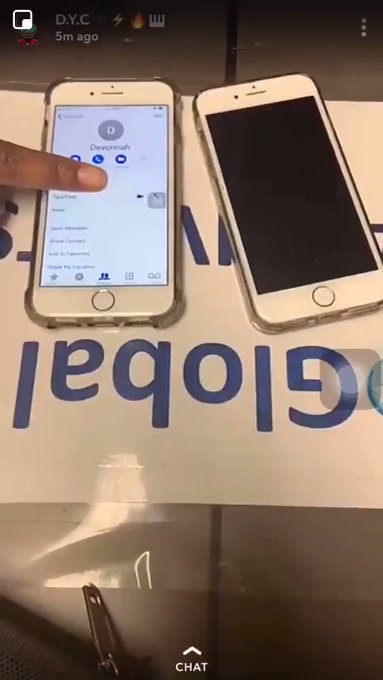




No comments:
Post a Comment